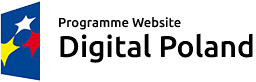Introduction of the Declaration
Ministry of Development Funds and Regional Policy undertakes to ensure the accessibility of its websites in accordance with the Act of April 4, 2019 on digital accessibility of public entities' websites and mobile applications of public entities. The accessibility statement applies to the Digital Poland programme's website.
Website publication date: 2015-01-19.
Date of last significant update: 2023-02-07.
The site is partially compliant with the Act of April 4, 2019 on digital accessibility of websites and mobile applications of public entities due to the following inconsistencies or exclusions:
- there may be situations that, despite the efforts of the editors of the website, certain documents published on the page are unavailable due to the fact that:
- they come from various sources,
- they are very extensive, and their development took place in several organizational units, which made it impossible to influence their target content and shape (e.g. detailed descriptions of priority axes),
- they have been published on the basis of rules adopted in another institution,
- they were published before the Act on digital accessibility came into effect;
- it is possible that some videos posted on the website may also lack subtitles or other required elements due to the fact that they were also published before the Act on digital accessibility came into effect or they come from external sources,
- due to the system limitations on the Portal, the lang tag is not used by editors.
Statement made on: 2020-03-18. The declaration was made on the basis of a self-assessment carried out by a public entity.
Date of the last review of the declaration: 2023-03-28.
Feedback and contact information
In case of accessibility problems to the Portal, please contact the Web Portals Unit at the following email address: internet@mfipr.gov.pl. You can also contact by calling the following phone number: 22 273 74 00.
The same track can be used to submit requests for inaccessible information and to file complaints about the failure to provide accessibility.
Accessible website
Navigating without a mouse
Use of the page is possible only by using the keyboard. The pages are based on a header structure that allows you to quickly navigate through the page. Filters, calendars, forms and other functionalities are built to standards and are accessible with use of the keyboard. People who do not use a mouse can easily navigate through the pages. At the beginning of each home page we have placed links - shortcuts leading to:
- content,
- service’s browser,
- news,
- contact data,
- information points,
- grants' search engine,
- accessibility declaration
On other subpages we have included shortcuts leading to:
- navigation,
- content,
- service’s footer.
On the home page of the the Grants' search engine we have placed links - shortcuts leading to:
- service’s browser,
- grants' search engine,
- popular searches,
- contact data,
- information points,
- accessibility declaration.
It should be able to significantly enlarge our pages with available browser tools.
Documents
On the European Funds pages there are many files available to download. Most of them come from external institutions (i.e. other ministries / marshal offices). It may happen that not all files are fully accessible, for example, they may lack headers or alternative descriptions for tables and graphics.
On the other hand, if a scan is posted on the site, we also publish an available alternative version.
Alternative descriptions of graphics and photos
We remember to add alternative descriptions presenting relevant information to graphics and photos on the Portal. In addition, buttons and form fields are properly described.
Zooming of the page
Web browsers, providing keyboard shortcuts or appropriate settings, allow you to zoom the pages. This is especially helpful for those with impaired vision. If you want to learn how to easily enlarge or reduce the content displayed on the screen go to: Zooming in and out of pages in Windows.
Contrast
The color contrast of the elements conveying the content has a text-to-background brightness ratio of at least 4.5 to 1.
Videos
To the posted videos we add subtitles and a description of the full content of the film placed in a separate file.
Comprehensibility and readability of the content
We try to make our content easy to understand; we also try to ensure that the way the content is presented improves readability of materials and helps in the reception of information. We divide long texts into paragraphs and use highlighting. Quotes and important information are properly highlighted.
Ensuring accessibility of services is a process
We do our best to ensure the accessibility of our Services, but if you find errors, have comments or want to help us improve the pages of European Funds please contact us at the following e-mail address: internet@mfipr.gov.pl.
The procedure
Anyone has the right to request that the digital accessibility of a website, mobile application or some element thereof be ensured. You can also request that the information is made available in alternative forms, such as reading a digitally inaccessible document, describing the contents of a film without audio description, etc. The request should include the details of the person submitting it, an indication concerning which website or mobile application is involved, and a method of contact. If the requesting person reports the need to receive information in an alternative form, he/she should also specify the form of this information.
PThe public entity should execute the request immediately, no later than within 7 days from the date of its submission. If it is not possible to meet this deadline, the public entity shall immediately inform when it will be possible to execute the request, but the deadline shall not be longer than 2 months from the date of its submission. If ensuring digital accessibility is not possible, public entity may propose an alternative way to access the information.
If an entity refuses to comply with a request to provide accessibility or alternative access to information, a complaint may be filed against such action.
After all possibilities have been exhausted, the complaint can also be sent to the Commissioner for Human Rights.
Architectural accessibility
The building of the Ministry of Development Funds and Regional Policy, located in Warsaw at ul. Wspólna 2/4, has been adapted for use by people with disabilities by:
- appropriate labeling,
- elimination of architectural barriers,
- likwidację barier komunikacyjnych,
- enabling access to the office premises for people with disabilities,
- use of ergonomic solutions.
In particular, the following activities were implemented:
- The entrance door to the Ministry building from Wspólna Street has been marked to serve people with disabilities.
- In front of the Ministry building, 4 parking spaces for people with disabilities were marked in blue.
- In order to serve people with disabilities, a new counter has been made in the document reception window with a sectional lowering of the countertop.
- Contrasting architectural elements have been used by highlighting the reception area and the correspondence log.
- The floor providing access to the reception desk and to the restroom for people with disabilities were marked (taped) with non-slip strips.
- In the entrance hall of the Ministry building, columns were marked with contrasting architectural elements.
- Distinctions of the beginning and end of all stairs were made.
- A ramp with handrails was constructed to allow wheelchair users with disabilities to access the Ministry building.
- At the entrance number II from Wspólna Street, automatic opening doors were installed to allow collision-free entry into the building.
- A stair climber was purchased to enable people with disabilities to use the large conference room No 5114B on the fifth floor.
- A platform for people with disabilities was installed on the fifth floor of the building.
- A D1 elevator with a seat has been adapted for people with disabilities.
- Additional audible signaling with full voice messages specifying the direction of the elevator, the opening/closing of the door and the floor number where the elevator stopped, were made in elevator D1.
- Three platforms have been installed to serve people with disabilities, allowing them to climb stairs.
- In the Grażyna Gęsicka conference room and in the reception area serving customers, induction loops were installed in the floor to allow amplification of sound for people with hearing aids.
- A portable ramp has been purchased for the Grażyna Gęsicka conference room, allowing a speaker with a disability to get to the platform with a lectern.
- An additional mobile induction loop was purchased to amplify sound in the conference rooms.
- As a part of the modernization of the Ministry's building, 8 restrooms were adapted to the needs of people with disabilities.
- Alarm installations have been installed in all restrooms for people with disabilities.
- A toilet attachment with armrests was installed in the fourth floor restroom to enable people with disabilities to use the toilet.
- Additional handrails on the stairwells and three handrails on the outside of the building were installed in accordance with fire regulations.
- Seats have been purchased for the evacuation of people with disabilities and the fainted (we have 25 seats in total).
Accessibility for people who are deaf or hard of hearing
In order to effectively communicate with our office, people who are deaf or hard of hearing can:
- use the Interpreter Migam (Tłumacz Migam) service, which allows video calls to a sign language interpreter from a web browser, mobile application and any device with a camera. This service is available on business days during office hours from 8:00 a.m. to 4:00 p.m.,
- write a letter/application to the address: Ministry of Development Funds and Regional Policy, ul. Wspólna 2/4, 00-926 Warszawa,
- send an e-mail to: kancelaria@mfipr.gov.pl,
- contact by phone with the help of a third party at the phone number: 222 500 130,
- contact in person by reporting to the office during office hours from 8:15 a.m. to 4:15 p.m.
- send an SMS/MMS message to the phone number 538 817 837
When contacting our office, a hearing-impaired person can also use the induction loop system at the main reception and in the Grażyna Gęsicka conference room.
Information on the activities of the Ministry (PDF 644 KB) Easy-to-read text (ETR)
Mobile applications
We do not currently provide any mobile applications.